Samsung Galaxy Grand Prime Plus / J2 Prime SM-G532F
.
Mobile : Galaxy Grand Prime Plus / J2 Prime
Model : SM-G532F
System Version : Marshmallow 6.0.1
Baseband : XSG G532FXWU1AQA1
Mobile : Galaxy Grand Prime Plus / J2 Prime
Model : SM-G532F
System Version : Marshmallow 6.0.1
Baseband : SER G532FXXU1AQA3
How to Install Flash Samsung Stock Rom Official Firmware using Odin Complete Guide
Hello guys Welcome To website rom all android
Today m going to tell you
how to flash your Any samsung android phone
using odin
You can use anyother samsung model for upgrading or downgrading
the phone Like Samsung Galaxy A7/A5/A3/J7/J5/J3/E7/E5/Grand/S3/S4/Note Series/.......
PreRequirement
1. Odin
3. Stock Rom accordind to your mobile model number
Links for downloading required files:
Notes :
- Don't disconnect the cable or turn off your device while flashing FW
- I have no responsibility if you use this tutorial
- Install Samsung Mobile Driver or Samsung Kies if you don't see a sign in Odin
- This process takes maximum 10 minutes
- Flashing official firmware won't void the warranty of your device nor delete your data
- If your device stuck in boot loop after downgrading, factory reset your device from recovery mode
Step 1: Open the Odin
Step 2 : Now Connect The phone in downloading mode
Press and hold Power + Volume Down key or Power + Volume Up key on your device. Now, you should get a warning message if you want to continue the process then press “Volume Up” button on your device.
Step 3: Connect USB to your phone
Step 4: Now select the extracted stock rom file using PDA Button
Step 5: Click Start Button
This process takes maximum 10 minutes
Explanation video
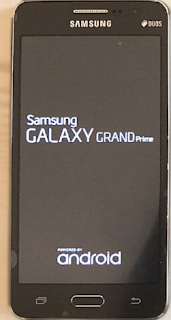









No comments:
Post a Comment