3 Ways To Unlock iCloud Bypass Lock Screen on iPhone after iOS 12 Update
This Is a Very Common problem among iPhone users all over the world.
Mistakenly getting locked out of your device or just a simple prank that
has gone wrong or a notorious iOS bug, you will always need a way
to get into your iOS device immediately. Don’t worry, nothing bad will
happen if you don’t crack the code right away but it will be really
frustrating for you. So, how can you bypass lock screen iOS 12?
It is very simple just look into the official apps for iOS. They already
have a procedure available for a situation like this but if it’s not working
for you then go for a third-party option. It is also there and comparatively,
it is better and more effective. All of these will be elaborated in details below.
Way one: unlock iCloud iOS 12 Lock Screen with iTunes
The oldest and the most popular way for iOS 12 passcode bypass, is iTunes.
It is one of the oldest apps developed by Apple and it can basically perform
most of the recovery procedures. But it is old, laggy and prone to crashes.
So, keeping that in mind, here’s how you can unlock iOS 12 using iTunes app:
Step 1: First, you have to launch the iTunes app on your computer and then
connect the locked iPhone to the computer using a data cable.
Step 2: Now, you have to put the iOS device into Recovery Mode to proceed.
The Recovery Mode sequence varies among the different models of iPhones
If you are using iPhone X or 8
Step 1: First you need to connect the iPhone to the computer.
Step 2: Turn off device. Now, you have to press the Volume Up and Volume
Down button, after that press and hold the Side button until the “Connect to
iTunes” screen is visible to you.
If you are using iPhone 7/7Plus
Step 1: Switch off the device and then connect it to your computer.
Step 2: Now, tap and keep holding the Volume Down button along with the
Power switch until you see the “Connect to iTunes” screen.
If you are using iPhone 6 or older
Step 1: Similarly, you have to connect to your computer first.
Step 2: After the connection is established, you have to hold the Home and
Power button together.
Step3: You can leave the Home button when the “Connect to iTunes” screen is visible.
This way you will be able to send your iPhone into the Recovery Mode, and then you
can proceed to bypass the lock of your device.
Step 3: The moment iTunes detects the connected device, a message
will appear on the screen, stating that “There is a problem with iPhone
that requires to be updated or restored”. You need to click on “Restore”
Step 4: Again iTunes will pop up a message saying whether you want factory
reset your iPhone and delete all data as well as settings. Tap “Restore and Update” here.
Now, iTunes will download the software and restore the device. You will be able
to put a brand new passcode now. This is the official and the oldest way to
bypass a locked iPhone. Unfortunately, if you haven’t synced with the iTunes
beforehand then you won’t be able to connect to iTunes after the device is locked.
Way two: unlock iCloud iOS 12 Lock Screen with iCloud
Removing the iOS 12 lock screen bug is very easy using the iCloud app. This
app is able to remotely erase your iOS device completely along with the lock
screen with the help of Find My iPhone feature. It is very simple but you need
to know the exact procedure to proceed and remotely erase the locked iPhone.
Here’s how you can do it:
Step 1: You must know that you will not be using the locked iPhone for this
procedure. You have to use your computer or any other iOS device you own.
Step 2: Now, guessing that you will be using your computer, you simply open
a browser and visit iCloud.com.
Step 3: Use your Apple ID and password when asked for it.
Step 4: Now, you have gained access to your iCloud account.
Step 5: Search for the “Find My iPhone”, when you find it click on it.
Step 6: Then click on “All Devices” and select the iPhone from the drop menu.
Step 7: After you select the iPhone, tap “Erase iPhone” and all of the data and settings
from your device will be erased completely.
This is basically a procedure developed by Apple to protect your precious data in
case your iPhone gets stolen from you but it also works very efficiently to remove
the lock screen from your iPhone.
Way tree : Unlock iOS 12 iPhone/iPad with
3rd Party Unlocking Tool
You have learned how to use iTunes and iCloud apps if iPhone locked after
update iOS 12. But if you are going to rely on these apps to fix your iPhone
then you should also know that there are certain conditions applicable for
such procedures, if these conditions aren’t met you will never be able to
bypass the passcode of your device even with iTunes and iCloud.
As your iPhone is locked and if you didn’t sync with the app before the
mishap then you will probably get in trouble the moment you try to connect your
iPhone to the app and if you go to iCloud for help then you will find that it is
impossible to use “Find My iPhone’ to remotely erase the device if you didn’t
use it before to locate your device. So, it will be more efficient and convenient
for you to use Tenorshare 4uKey. It is third-party software, specifically
dedicated to unlocking iOS devices. Be it any type of passcode, 4-digit, 6-digit,
Touch ID, numerical and FaceID etc it can unlock anything.
Step 1: Download 4uKey on your computer first. Then run the set-up file and install it.
Step 2: Now, launch Tenorshare 4uKey software on your computer and connect
locked iPhone to the computer.
Step 3: Go to the main interface of the software and click on “Start” to proceed.
Step 4: Then you will be asked to download the firmware, you can go to “Browse”
and choose a location for the firmware to download.
Step 5: Then click on “Download”, the firmware will take some time to download.
Step 6: But after it is downloaded you can go ahead and click on “Unlock Now”.
That’s it! You will have a fully unlocked iPhone in your hands ready to be used.
The entire device will be erased completely including the settings and passcode.
Now, you will have no difficulty getting into your own device. Just setup your
device from scratch and restore a previously made backup, if any and you are
good to go!
Conclusion
You just learned about 3 of the most efficient ways to bypass your locked iPhone.
iTunes and iCloud were the very common solutions to this problem and a lot of
you knew about them but what you didn’t know, were the conditions that are
required if you want to unlock the device using these apps. So, undoubtedly
Tenorshare 4uKey is the best available option for you. The only thing you
have to do is to download the software and then you will be able to unlock
your iOS device in a few minutes. Highly recommended!



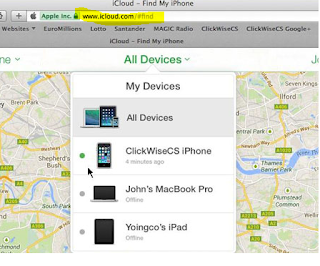








Nice
ReplyDelete